|
|
|
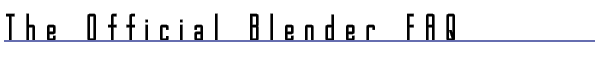
2.1 Does Blender support hardware accellerated Mesa or OpenGL? Most important:
always check the changelog for
latest information. The current state of h/w support is: SGI Irix:
yes, all systems. Sun Solaris:
yes, but only OpenGL 1.2 works properly. Linux:
Windows: tested cards/systems:
BeOS: not
available yet. 2.2 How do I get the numpad working in X? The numpad is
used in Blender to invoke all important view commands. It only works
when the keyboard returns the 'rawkey' values, and not the corresponding
numbers. Or for example: make a file called .blender.xmodmap and put these keysym definition lines into it: keycode 79 = 0xFF95 keycode 80 = 0xFF97 keycode 81 = 0xFF9A keycode 83 = 0xFF96 keycode 84 = 0xFF9D keycode 85 = 0xFF98 keycode 87 = 0xFF9C keycode 88 = 0xFF99 keycode 89 = 0xFF9B keycode 90 = 0xFF9E keycode 91 = 0xFF9F Then just run xmodmap .blender.xmodmap and every numpad key will work correctly in Accelerated X. This example only works with NumLock on!) |
|
Last updated 15-sep-99, xype|samo korosec |
| [ ^^ IndEx | << PreVious | >> NexT ] |
|