|
|
|
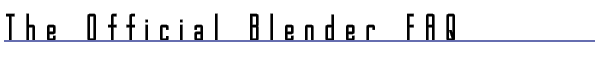
|
3.1 Help! The 'Add menu' gets stuck! To be able to change
the 'real' 3D data, such as faces or vertices, you have to enter EditMode
(press TAB). Now, all editing is locked at this specific Object type,
you can add or remove vertices, faces or curves for example. You
can't add other Objects until you leave EditMode by pressing TAB again. Just press the Q-key at your keyboard... 3.3 Where can I find all these hotkeys? Press SpaceBar, this calls up the ToolBox menu. The ToolBox activates and displays the most common used hotkeys in Blender. Or take a look at exwhales homepage. Pushing Ctrl+X gives you a new sheet of paper to work on. It loads your .B.blend file. |
|
Last updated 15-sep-99, xype|samo korosec |
| [ ^^ IndEx | << PreVious | >> NexT ] |
|