|
|
|
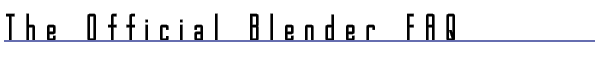
|
4.1 What the heck is EditMode? 3D models in Blender
are organized in uniform 'Objects'. All Object types share a certain
amount of data such as a location, rotation and scaling. Default, the
entire interface works with Objects, for selection or for visualization
in Buttons for example. You must be in edit mode ( TAB key ). Then select a vertex. Now press CTRL+Left Mousebutton. Select the two vertices you want to close and press Fkey. 4.4 How do I create an object by rotation? There a several ways to do this. One way is to use a curve ( Surface->Curve ). With the SPIN button in the edit buttons you can create your object. The curve will be rotated around the z-axis of your view. 4.5 How can I rotate an object around a specified point? You can use empty objects as pivot points. If you make an empty object the parent of another object, for example a cube, the cube will rotate around the empty object. |
|
Last updated 26-aug-99, xype|samo korosec |
| [ ^^ IndEx | << PreVious | >> NexT ] |
|