|
|
|
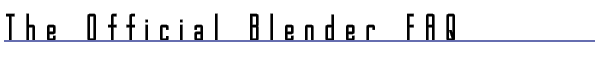
9.1 Why don't I see a shadow?In Blender only
spot lights can produce a shadow. Also put ON the option DisplayButtons->Shadow
to enable shadow rendering. 9.2 What is the OSA button?The OSA button controls whether to use oversampling (also known as anti-aliasing) or not. Oversampling improves the quality of the rendered image. With the buttons below ( 5, 8, 11, 16 ) you can select the level of oversampling where 16 means best. 9.3 How to make an MPEG movie?Mpeg movies can't
be written by Blender. The most common utility for this is mpeg_encode,
a free program that can be compiled for nearly all systems.
3. Run mpeg_encode
9.2 How can I render an alpha channel?There are two ways of getting alpha channels - either together with your rendering, by activating RGBA in DisplayButtons (F10) and saving to a format that can handle RGBA (eg, .tga). When you load the .tga file in your image manipulation app, you have the picture loaded with the use of it's alpha channel. The other, complicated, way is to render scene once and after rendering finished assign the objects you wante the aplha for R = 1.0, G = 1.0 and B = 1.0 with emit = 1.0 and re-render the animation/still with only the pure-white objects visible.
|
|
Last updated 27-aug-99, xype|samo korosec |
| [ ^^ IndEx | << PreVious | >> NexT ] |
|